How to Access Your Facebook Account Without Email
Probably you have signed up for Facebook using your phone number or email. But now you don't have access to these. Thus you wanna know how to recover your Facebook password without the phone number or email address. Don't worry you are here at the right place to know the procedure to get your FB account back. Moreover, there are several methods Facebook offers to identify yourself and get back access to your account in no time. The thing is you don't know these methods.
Hello everyone my name is Samad Ali Khan. In this article, I will show you the step-by-step procedure to recover or reset your Facebook account passcode without email or phone number. However, in the end, if you are not able to do so. Then consider that your account has been hacked.
Possibly they have changed everything in it, to make it difficult for you to get back access to it. Then this is the best tool Facebook provides for troubleshooting hacked accounts. Even though if you get access to your account. Then try changing your password immediately, and set two-factor authentication for your account.
How to Recover Your Facebook Password
First of all, you must remember the phone number or email address you have access to or don't have access to. Because you will need it to identify your account. Also, you need to make sure that you are using your computer or mobile you have used for using Facebook previously. Now follow these steps to recover your Facebook password without or without phone number or email:
- Visit the Facebook Login page, and Enter your Email and phone number then Enter any password. Then Facebook will ask to enter the correct password with the Forgotten account option, click on that.
- Facebook will ask you how do you wanna reset your password. You can use Use my Google account, Send code via email, or SMS. If you have access to your phone number.
- You will then need to enter the desired account password reset confirmation received via SMS, or email.
- If you don't have access to your phone number or email account, then click "No longer have access to these" and click Continue.
- Now enter a new phone number or email address and confirm it by retyping it, on How we can reach you? page, then click Continue.
- On the Ask your trusted contacts for help page (if you have added friends contacts before). Ask them to visit https://web.facebook.com/recover then they will get a code for you to enter in the boxes. This way you can get back to your account without a phone number or email address.
- If you have not added trusted contacts to your Facebook account. Then you will have some other options for your account password recovery.
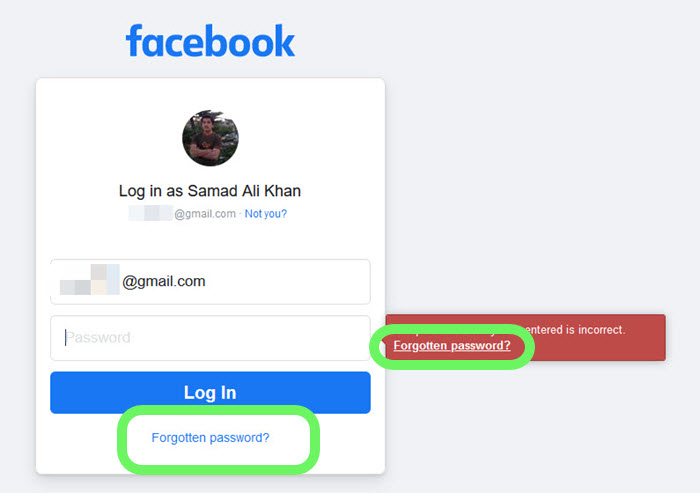
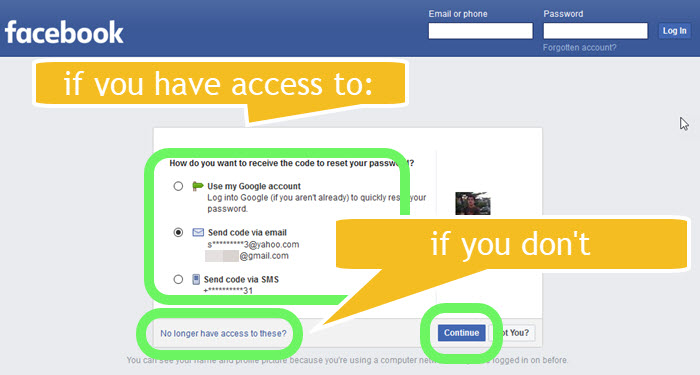

This is how the Facebook account password reset works with or without an email or phone number. Moreover, if you see that there is no search result on the Find your Account page. Then it's a bug on the new Facebook login or forgotten password page. You will need to follow the below instruction for finding your account on the Find your Account page while resetting your account password.
No search result on the "Find Your Account" page
This is a bug on the new Facebook login or forgotten account or password page. You will need to try things differently.
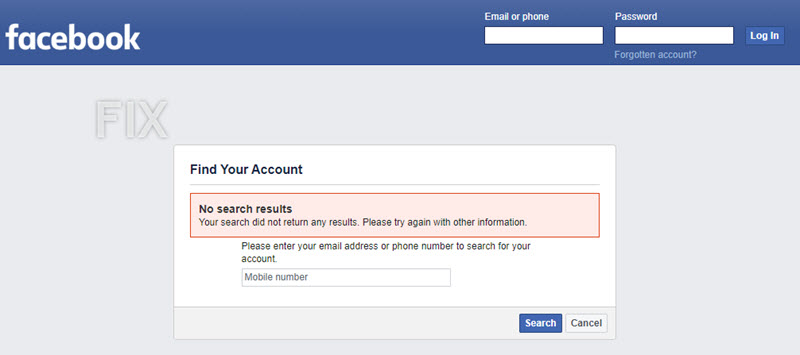
To find your account, enter your email address or phone number then enter the wrong password. Now hit that login button and then you will see a popup with the Forgotten Password link. Click that link then enters your phone number or email address, and this way you will find your account. However, while using the computer or mobile you have previously used Facebook. FB will take you directly to the confirm identity page.
Remember if you trying randomly from different computers or mobile phones or using a VPN. Facebook may ban your login without a password and thus you won't be able to recover your passcode. It is recommended to try only once or twice per day. I am sure you are getting my point.
Reset Facebook Password without Email and Phone Number [3 working tips]
There is still hope if you cannot do it by following the above procedure. I am sure the below 3 working tips will help you get your Facebook account and reset the password. Well, let get started without wasting your time…
Try to login with Alternate Email and Phone Number
1st tip: Facebook allows users to use an alternate email and password. I know you don't care while creating your Facebook account but look at this current situation, you are regretting it right? This is why adding an alternate email or phone number is important for extra securing and account recovery. Anyways, If you have even added one then follow these steps to get your FB account back:
- Visit Facebook Identity or Account Recovery page.
- Use a computer or mobile browser you have previously used for logging into Facebook.
- Follow the on-screen instruction, you will be asked to confirm you are identity.
- Once you successfully do that, you can then reset your password in no time.
Recover your Email or Contact Service Provider
If you have used your email address to signup for Facebook. Then it's your lucky day and reset your password. However, if you have access to it, then contact your email services provider or recover that email account.
This way you will have access to your email and recover your FB passcode. In short, do something to get access to your email account to get the Facebook login code. If you have access to your email and cannot get the login code, follow these instructions to fix the problem.
Gain access to your phone number
Most users do have trouble with their Facebook accounts while gaining access to their phone number is sometimes easier than resetting your Facebook password. If you have lost your phone number, visit the nearest franchise or network provider office. Then ask to replace your phone number.
Now that you have access to your phone number. Then enter the entire number currently with the country code. Don't put extra zero or the + sign, just enter the country code then your phone number without zero and you are all set.
How can I unlock my Facebook account?
Thousands of Facebook users have a problem with logging into their accounts. They said they have recently been locked out and kicked out by Facebook. If you are one of them, then consider your account has been compromised and somebody already has access to it. At this point, that person may remove your email and phone number. That is the reason you have locked out of your account and you can't log in anymore with your current username and password. As far as I know, they may have enabled the two-factor authentication and you cannot do anything about it.
Now the only solution is if you have trusted contacts turned on. You can try those trusted contact to get access to your account. If not then, contact Facebook or go with their Identity verification tool. Before doing so, make sure your name and account details match the information on your government ID card or any document you will be providing. Most of the times Facebook may not ask for a government ID, etc. They will show some users' profiles and you need to verify those users from your friend's list. Be careful with the selection.
Anyways, If you are lucky and Facebook confirms that it's you. Then you will get an email with the reset password link. Open that email and click the link, then enter a new password, enter to confirm the password, and Save Changes.
Recover disabled Facebook account without ID
There is only one possible method to recover your Facebook disabled account without ID proof. That is if you have added trusted contacts in your account or if enabled Facebook two-factor authentication. So you can contact your trusted contacts and they can help you recover your disabled Facebook account. But if someone has got access to your account, removed your trusted contacts, phone number, email address, and even two-factor authentication. Then consider you have lost your Facebook account. The only way left with you is to go with ID confirmation or create another Facebook account.
How can I recover my Facebook password without email and phone number?
You can easily recover your Facebook password without a phone number and email address. You need to follow these simple steps to do it: Go to https://web.facebook.com/login/identify and search for an account using your username, phone number, or email. Once you find it go ahead and follow the instructions on your screen to recover your password. Upon successful verification, you will be asked to enter a new password, confirm the new password, and Save the changes. That's it, you have successfully recovered your Facebook account password.
How to Access Your Facebook Account Without Email
Source: https://sociallypro.com/recover-facebook-password-without-phone-number-email/
0 Response to "How to Access Your Facebook Account Without Email"
Post a Comment